Apple Business Manager
APPLE BUSINESS MANAGER (ABM) APP DEPLOYMENT
For specific customers, PlayerLync may be able to provide your application by way of the Apple Business Manager [ABM] program. This program is limited and subject to additional annual charges. Please speak with your Sales Rep should you require an ABM deployment solution.
For details on the Apple Business Manager program, please navigate to the following guide provided by Apple > Apple Business Manager User Guide <
INFORMATION TO SEND TO PLAYERLYNC
- Customer must have an ABM account
- ABM Details need to be passed over to Doug A (Organization Name, ID) - see ABM Details
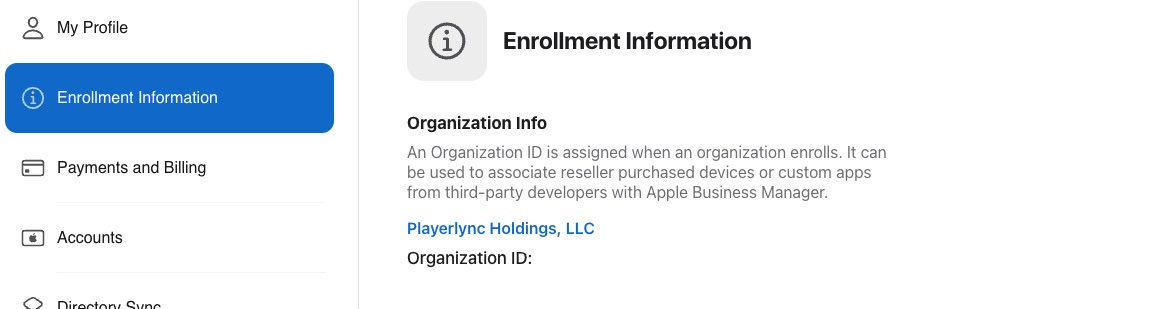
- Customer can than "purchase" codes to distribute
FIRST TIME, SETUP WITHIN APPLE BUSINESS MANAGER (ABM)
If you are new to setting up ABM, you will also need to to do a few more steps before you are able to pull App's from ABM down to your MDM.
Setting up a Location
- Select Locations from the left Nav and then click

- Enter your information.
Download a Server Token
- Click on your account name in the lower-left corner, and then choose Preferences from the pop-up menu.
- Click Payments and Billing
-
Under Apps and Books tab, click on the location name you previously created.
- The token downloads to your Downloads folder on your computer. This token will be used in the setting up of Volume Purchasing Program (VPP) on your MDM.
For details on setting up your MDM with ABM Apps please visit here
On this page