Admin - Reporting - Available Reports
PLAYERLYNC REPORTS
PlayerLync Reporting provides flexibility in how your data is presented by enabling you to create, save and refresh data when you need to. Saving and sharing reports for use by others in your organization will make retrieving information faster and more accurate.
CURRENTLY AVAILABLE REPORTS
| Report Title | Description |
|---|---|
| Activity Report |
Activity by Member within the selected organization and all of its sub-organizations for the specified date range. |
| Content Report |
All folders, videos, images and documents that have been created and uploaded to the system within the selected organization and all of its sub-organizations. |
| Device Report |
Device information including last check-in within the selected organization and all of its sub-organizations for the specified date range. |
| Group Members Report (Beta) |
Shows Groups and their respective Members. |
| Login Report |
Member login information within the selected organization and all of its sub-organizations for the specified date range. |
| Members Report (Beta) |
Shows member details for all members at this location and all child locations. |
| Tracking Report |
Track scores and completions for assigned Member content. Please contact PlayerLync Customer Success for configuration guidance. |
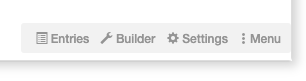
Note: Team Manager also reflects this reporting structure for the Forms Module. To view the Forms report in Team Manager, navigate to the Forms tab and click "Entries" for a specific Form.
On this page